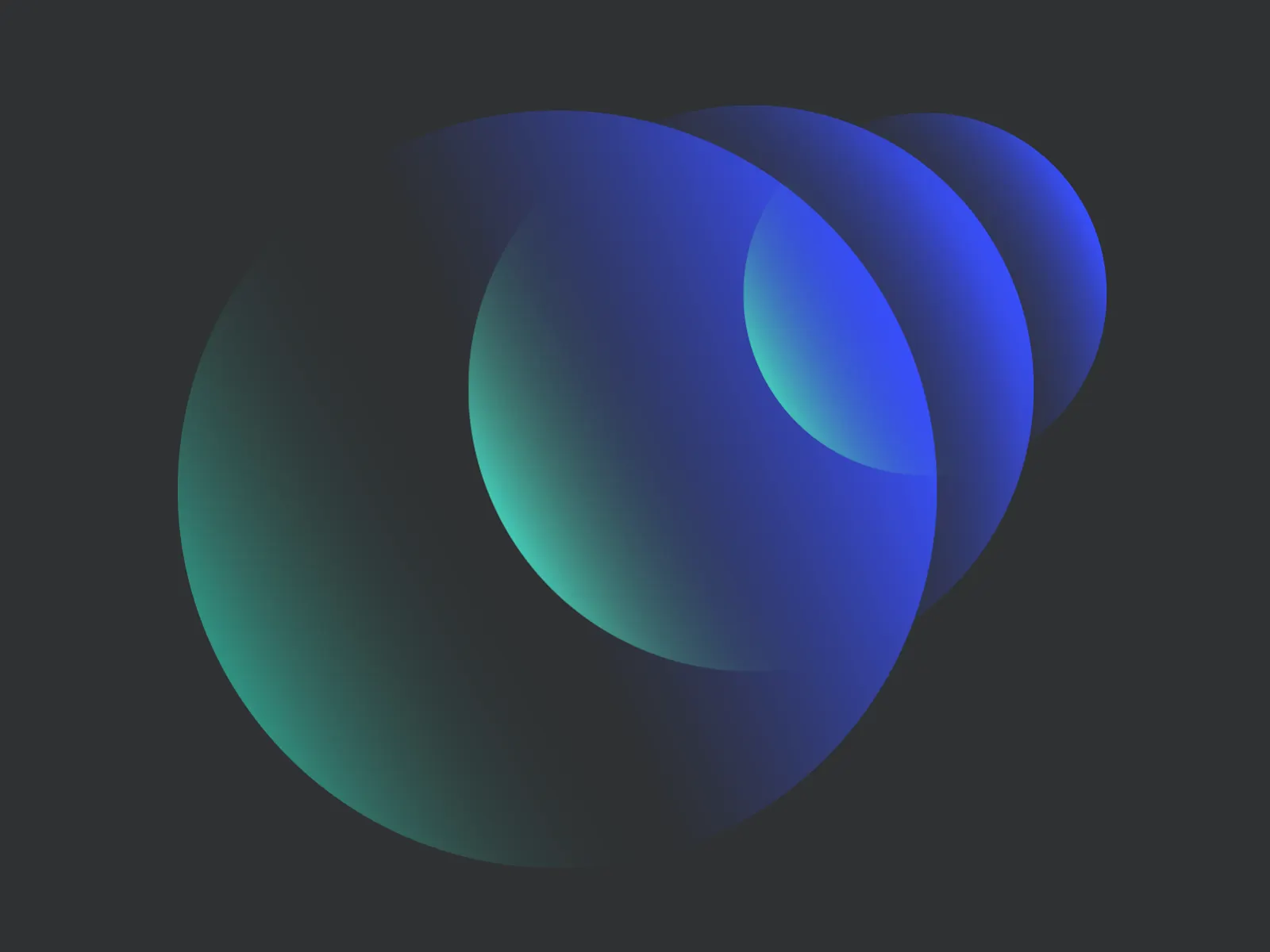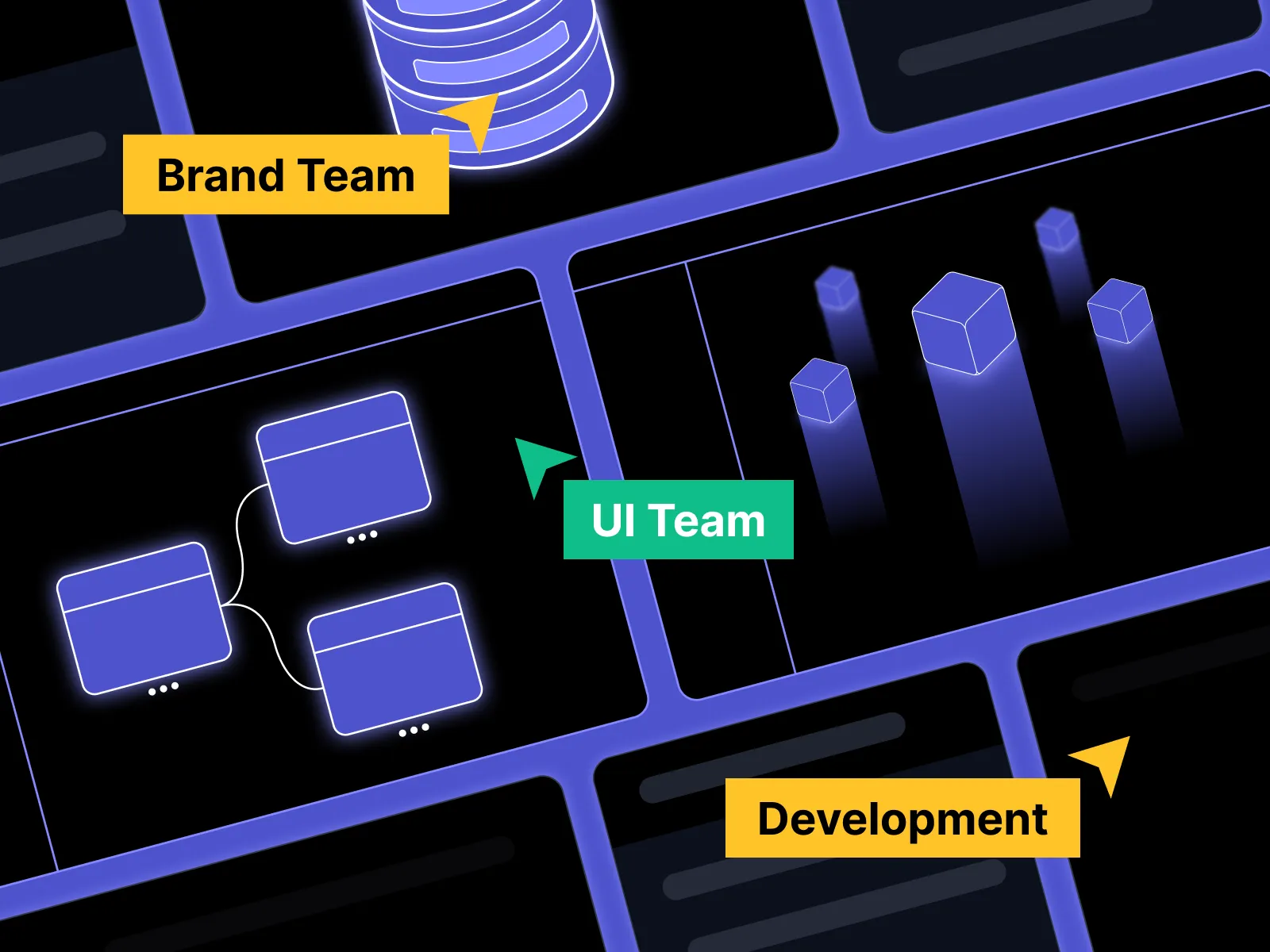Putting design at the heart of technology
What’s the difference between a great machine and a great product? Design. Not just in terms of practical function, but in terms of overall branding design. Treating your brand design as an afterthought means you’re not truly putting the customer first. In fact, branding, design, and technology should all be treated as one to bring the ultimate user experience and consistency.
That may seem obvious, but in the world of technology, it can often feel like only the beginners get an easy ride. Why should more advanced technology not be simple too?
So, no matter what you’re building or creating, or who you’re making it for, everyone will thank you for making it easier — even if they already know how to do certain tasks. It’s a question of looking at processes, and even established ways of doing things, and asking if it can be done simpler. Then asking how your UX and brand design can help.
Even in the world of domain names, recurring frustrations like connecting and configuring products after purchase are commonplace. Look at how your product or customer problems can be solved through simple actions, or even automatically initiated.
Shape the design
So your technology needs to be shaped to make it easy for customers i.e. by design. This not only means looking at solving customer problems, but also creating unified, consistent design elements and systems. The overall brand needs to be created using this approach too, as a key catalyst for simplicity and usability.
Build a design framework
Making everything simple is easy in theory, but in reality we live in a multi-disciplined world, covering different expertise, processes, and teams. Vital to making everything run like clockwork is developing a ‘brand system’ framework.
The system should be developed to serve alongside, and also shape, your brand guidelines. Focusing on the creation of reusable components, patterns, and templates across your website, interfaces, dashboards, and app creates the building blocks of the entire brand presence. This approach helps:
- Bring an extra layer of consistency across absolutely everything
- Speed up production and deployment in the fast-paced tech world
- Create a unified platform bringing the website, interfaces, etc, together
- Allow for fast evolution (and revolution) in an ever-changing web industry
On a human level, it also facilitates closer collaboration across Brand, Design, Marketing, Product, and Technology teams, as solutions are found and processes are created more universally.
“Ensuring that design systems are flexible enough to accommodate rapid technological changes while maintaining visual and functional consistency is key. Bridging the gap between creative vision and technical feasibility often required innovative problem-solving and close collaboration between designers, engineers, and wider stakeholders too. This is a system for human relationships.” – Rodrigo Melo, Head of Design Innovation at Spaceship
Spotlighting the system
Efficiency and reusability
At the heart of the design system sits the philosophy of reusability, with core components, patterns, and templates designed to allow quick deployment, alongside more dynamic and open iterations.
Accessibility compliant
Going beyond mere compliance, your design system should provide accessible design patterns and components that enhance user experience without compromising usability.
Scalable and mutable
This means accommodating changes, like theming and color palette adjustments, to key components. Making them adaptable to individual product, customer, or process needs without starting from scratch.
Unified self-service
Empowering your teams and third-party providers with the tools, processes, and documentation necessary for quick minimum viable product (MVP) solutions and iterative development.
Everything should be accessible and constantly updated in libraries covering:
- Foundations: fundamental visual and structural elements like typography and pallets
- Components: stand-alone UI elements engineered to specific functions, but able to adapt
- Templates: blueprints for entire website pages and other assets ensuring a consistent presence